CSS Viewer
Sponsored Link:
Welcome to CSS Viewer
Thank you for installing and using our extension
Features:
Install and open.
- After installing the extension. You click on the icon to begin viewing the CSS property of an element inside the web page.
CSS stands for Cascading Style Sheets. It is used to format the layout and appearance of a webpage. It lets you control fonts, color, borders, spacing, and much more.
CSS is a language that describes the style of HTML elements. CSS has become very popular in recent years because it allows you to quickly change the look of webpages without having to edit code (HTML).
CSS works by attaching styles to HTML tags. For example, if you want all paragraphs to be white text on a blue background, you can use the following CSS:
Dreamweaver is a desktop software that allows you to create and edit websites. The software is not free, but there are other alternatives that you can use.
Here are some of them:
Notepad++ (Windows / Mac)
Sublime Text (Windows / Mac / Linux)
Brackets (Windows / Mac)
Tutorial:
- Install the Extension
-
After installing the extension, click on the icon
 on the toolbar.
on the toolbar.
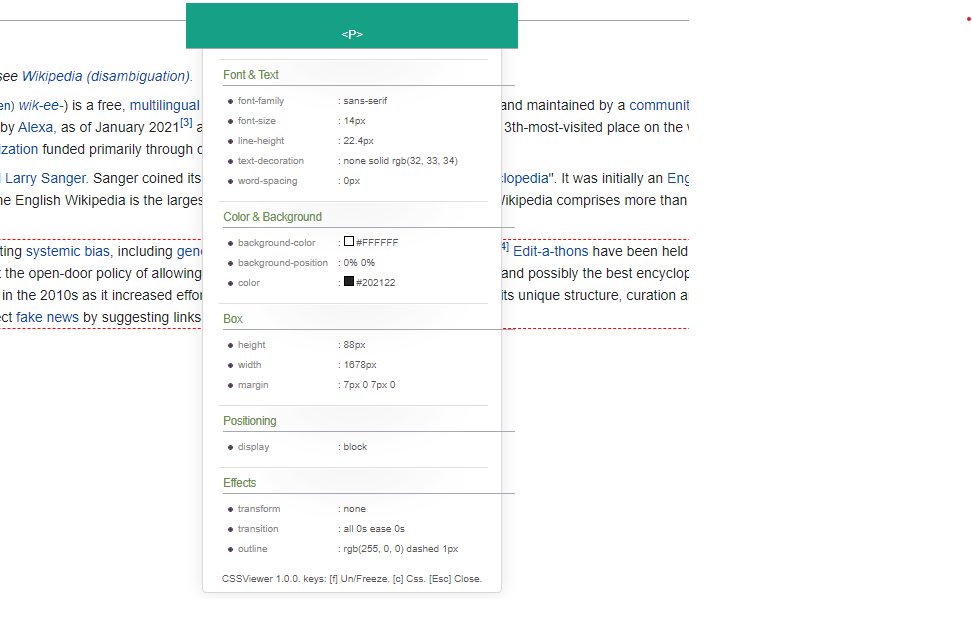
FREE! Quick and simple CSS property viewer.
Sponsored Link: